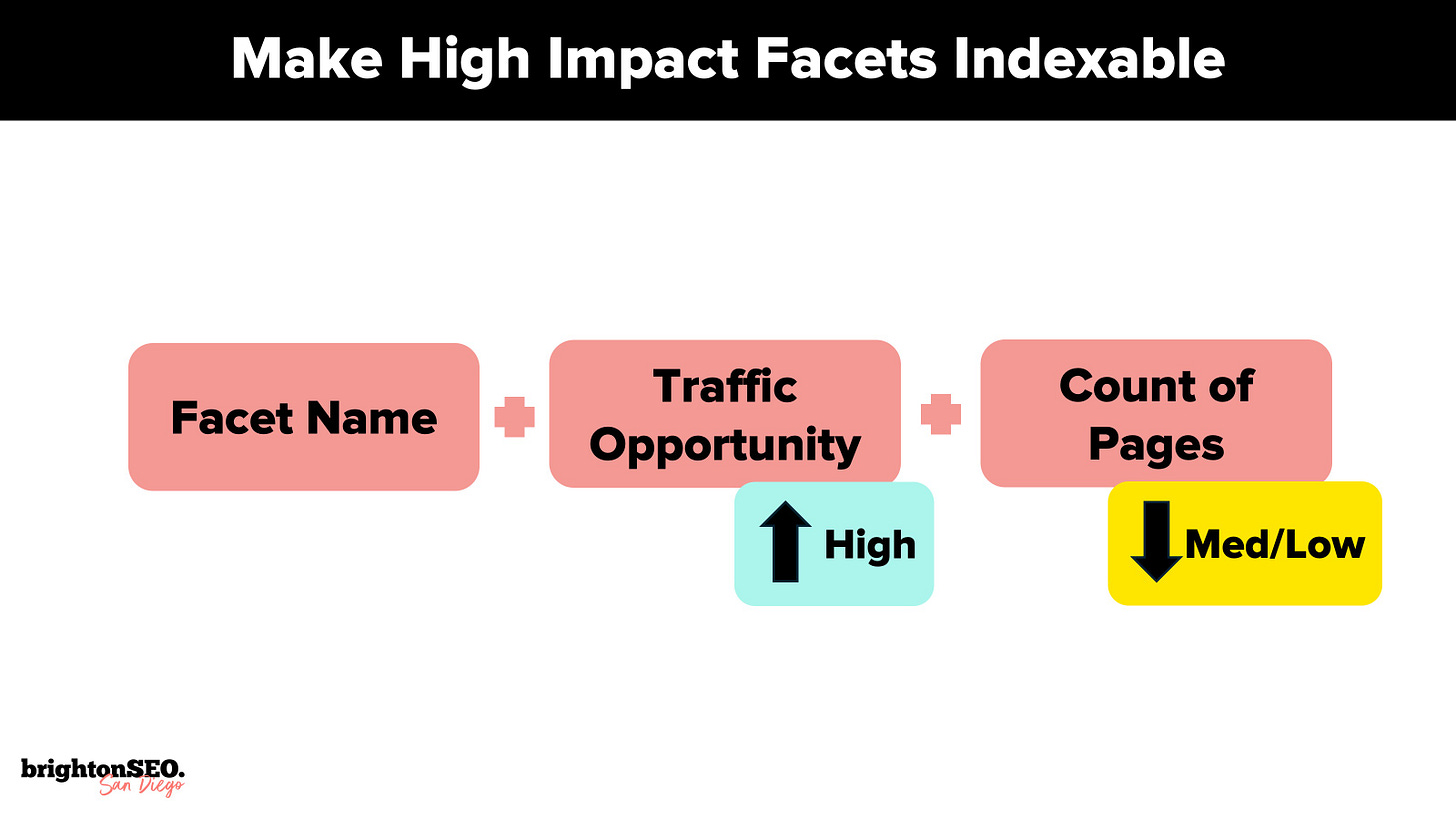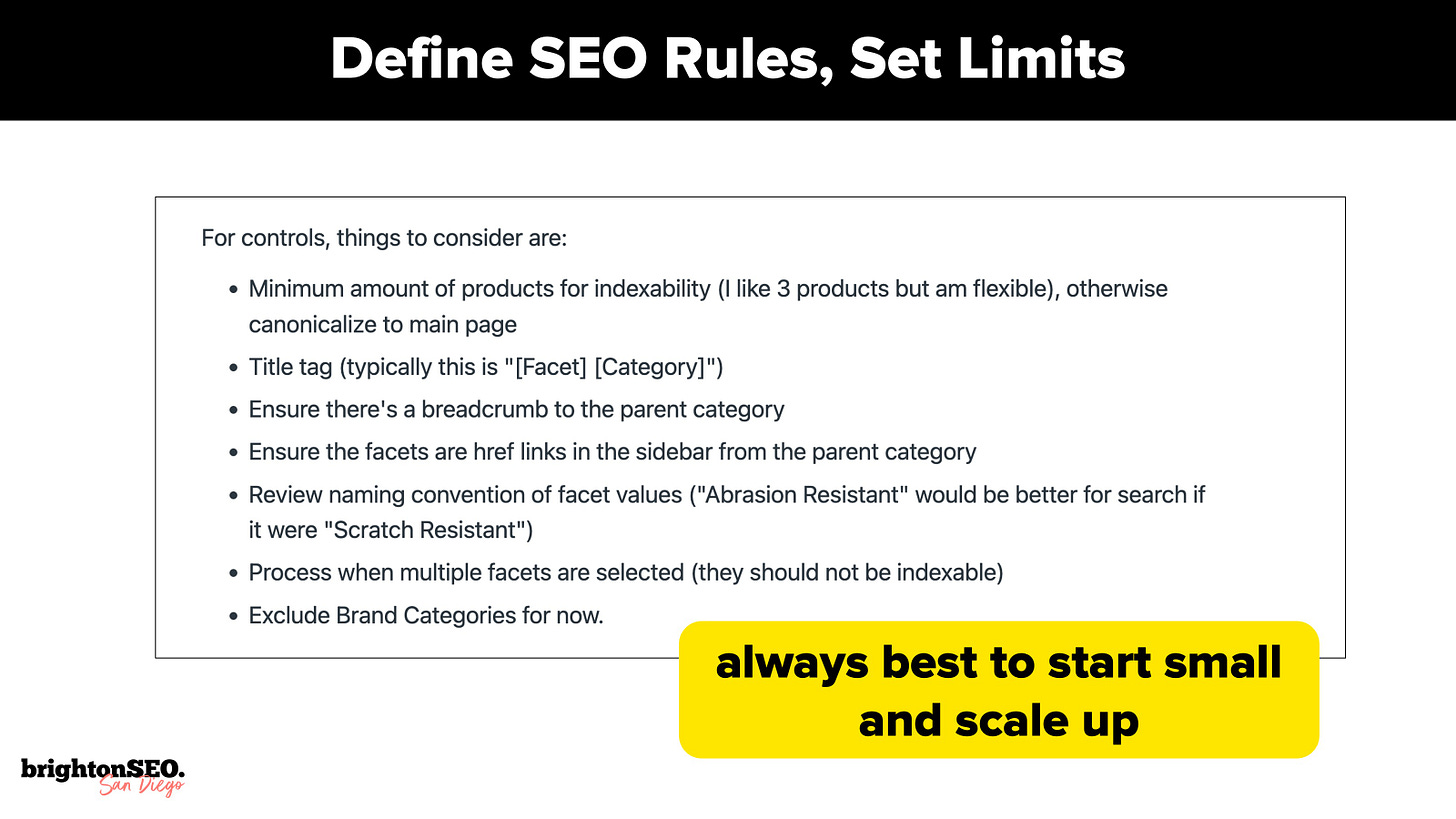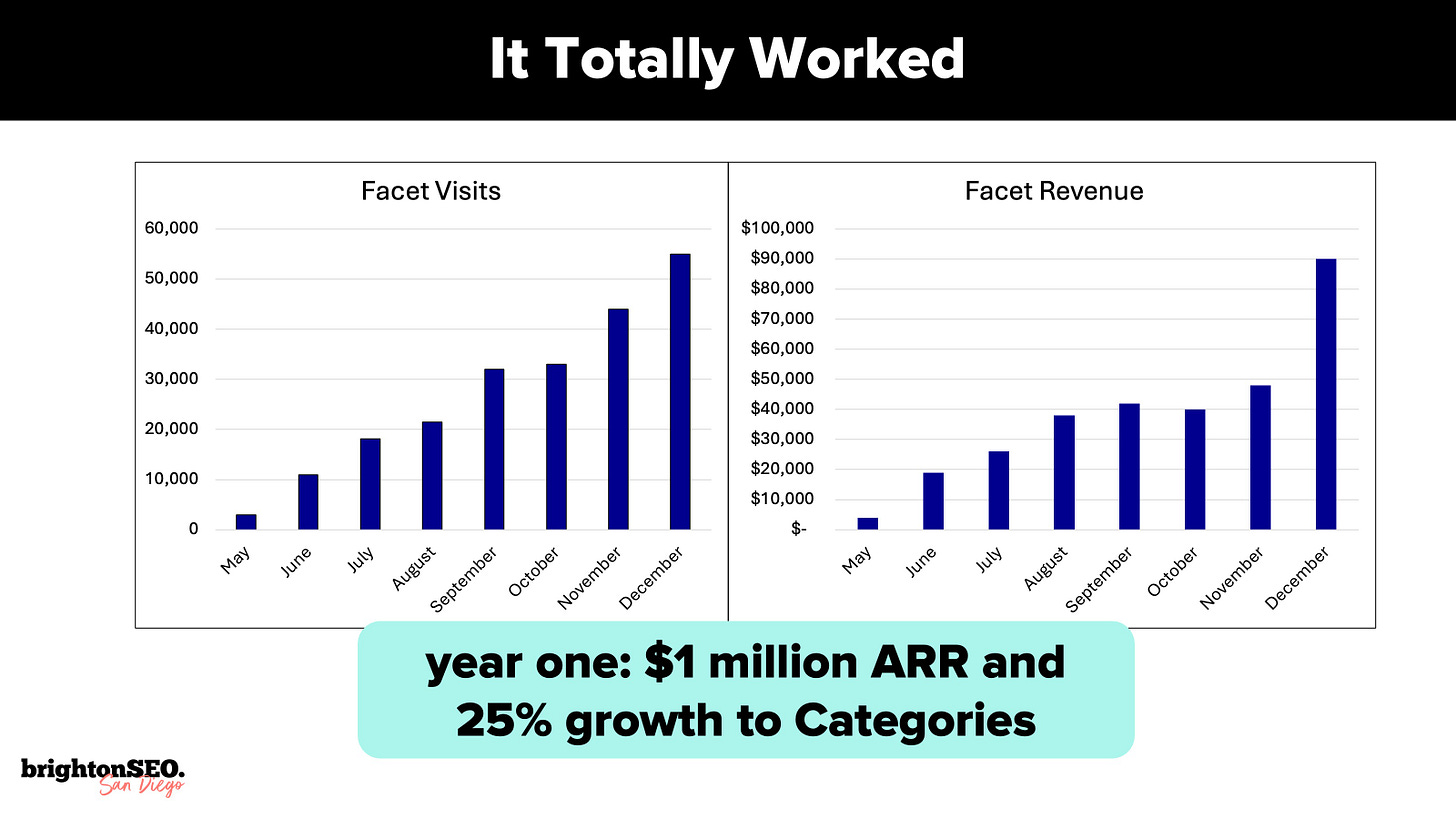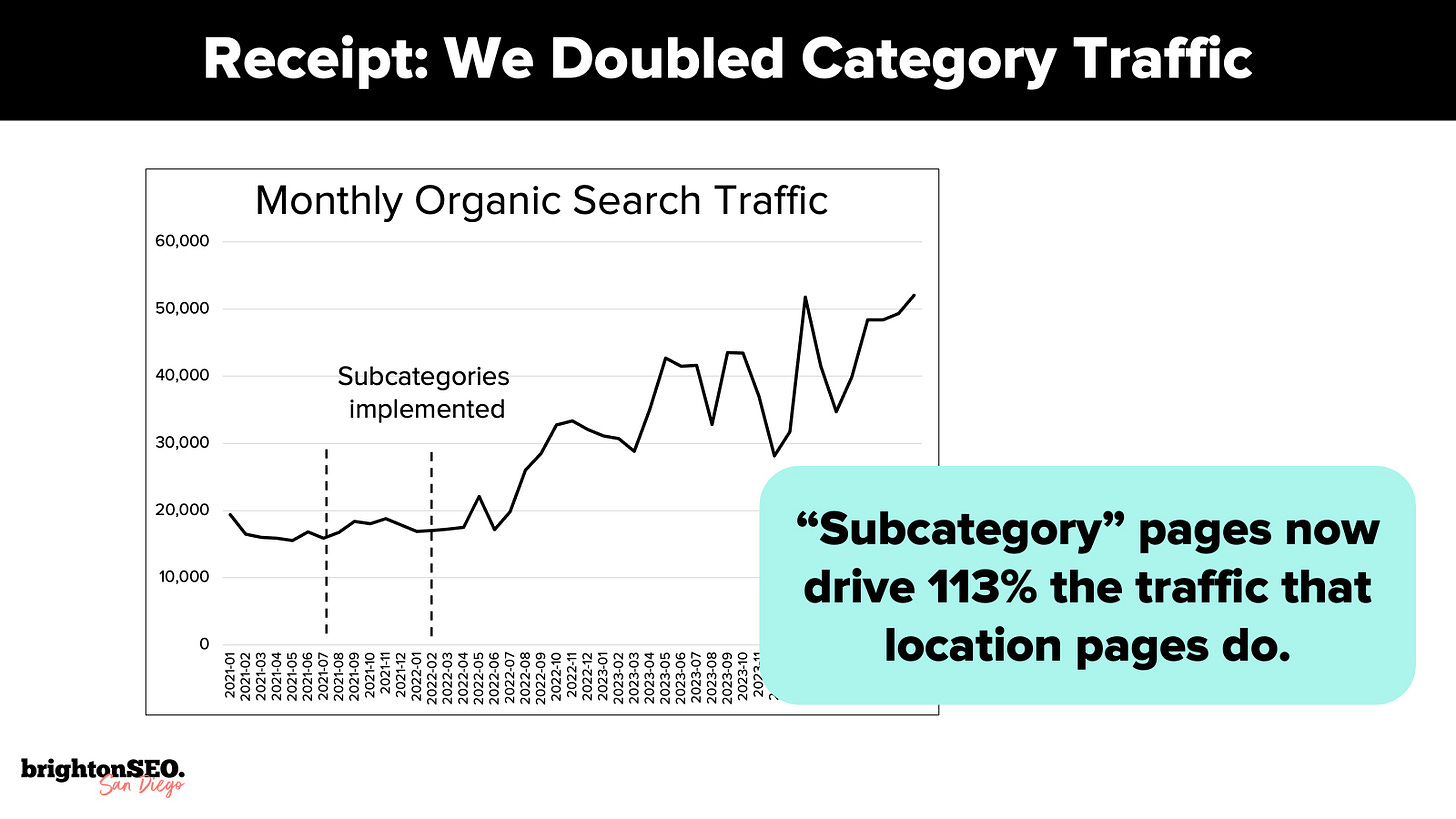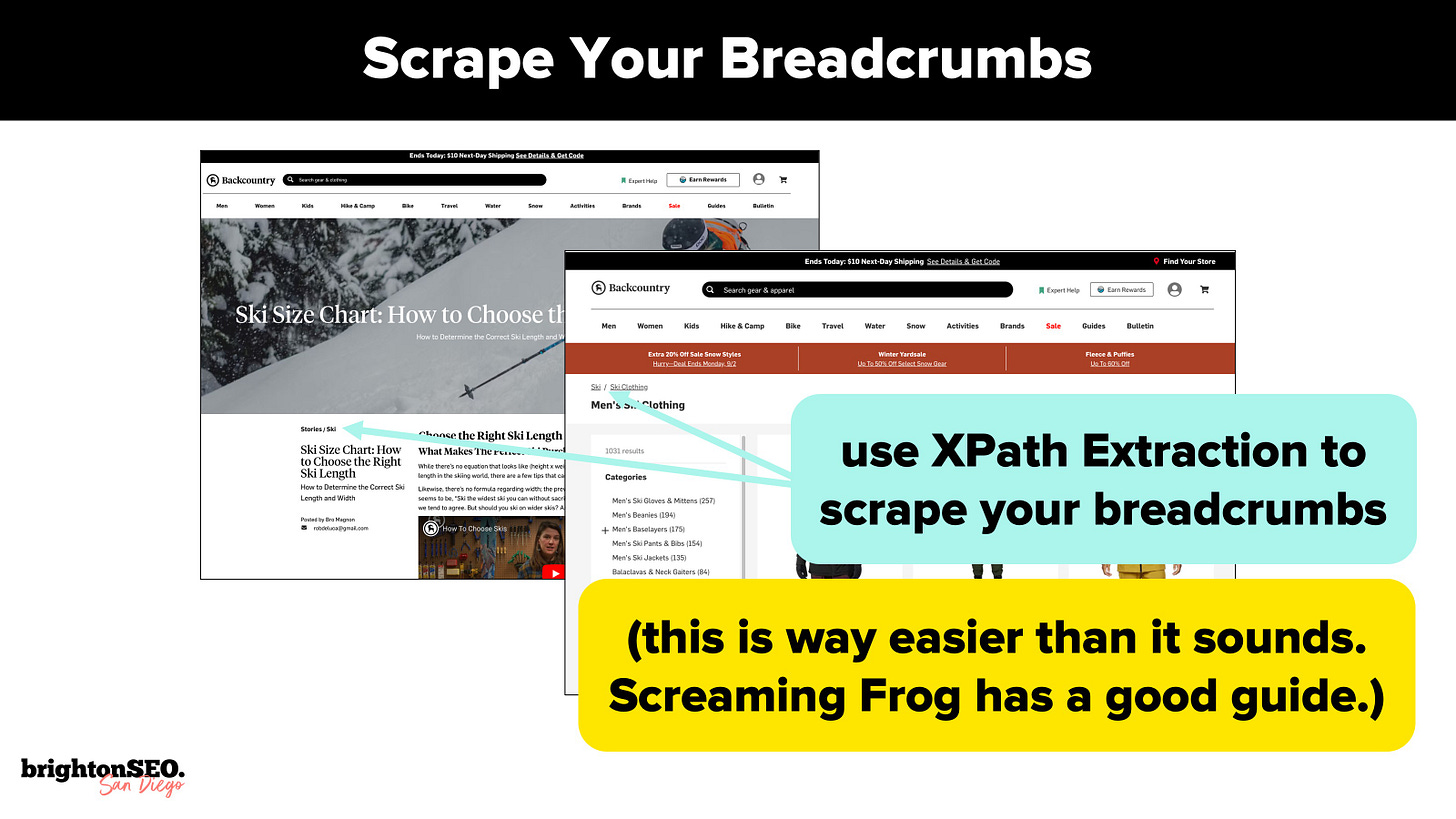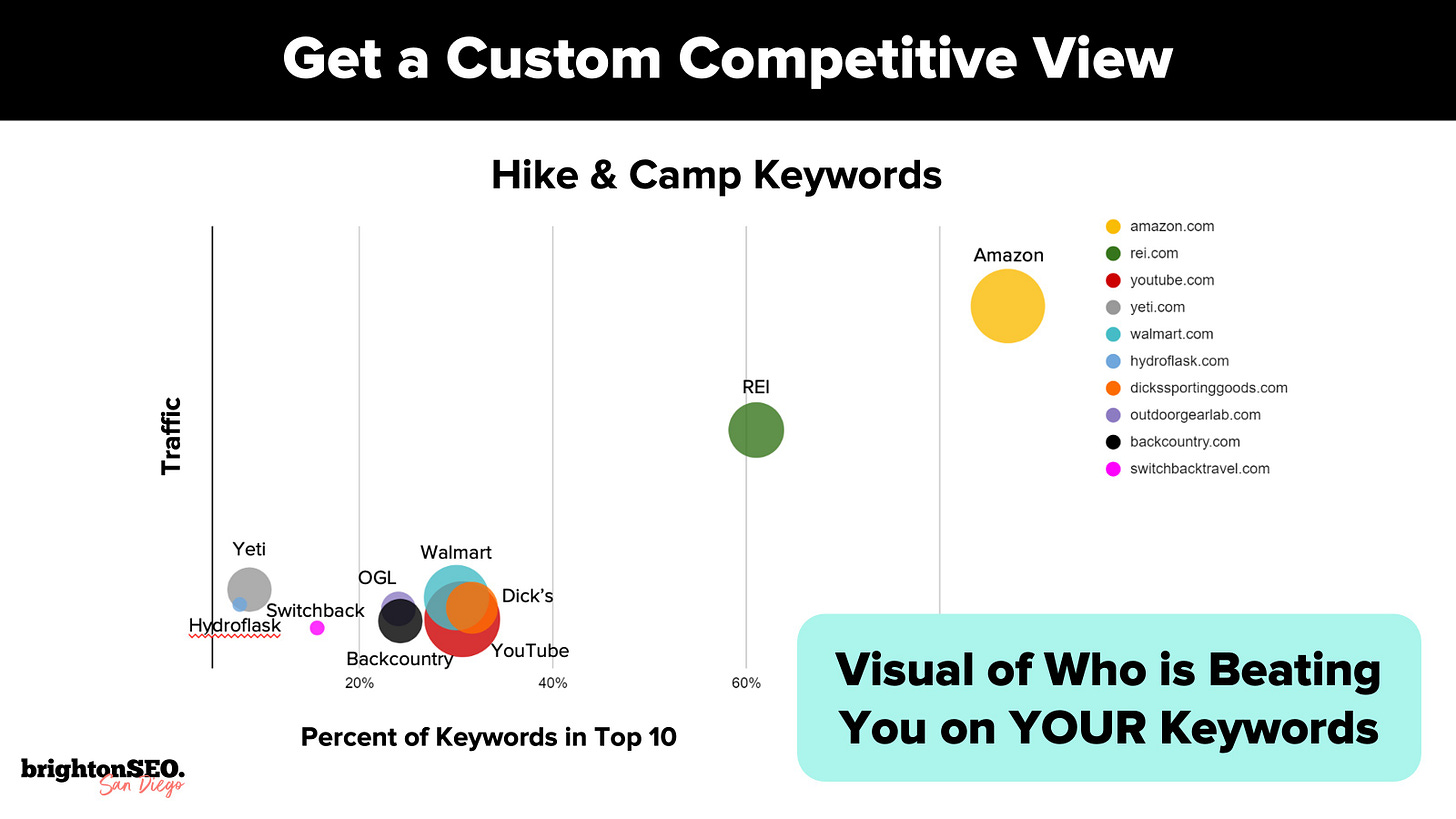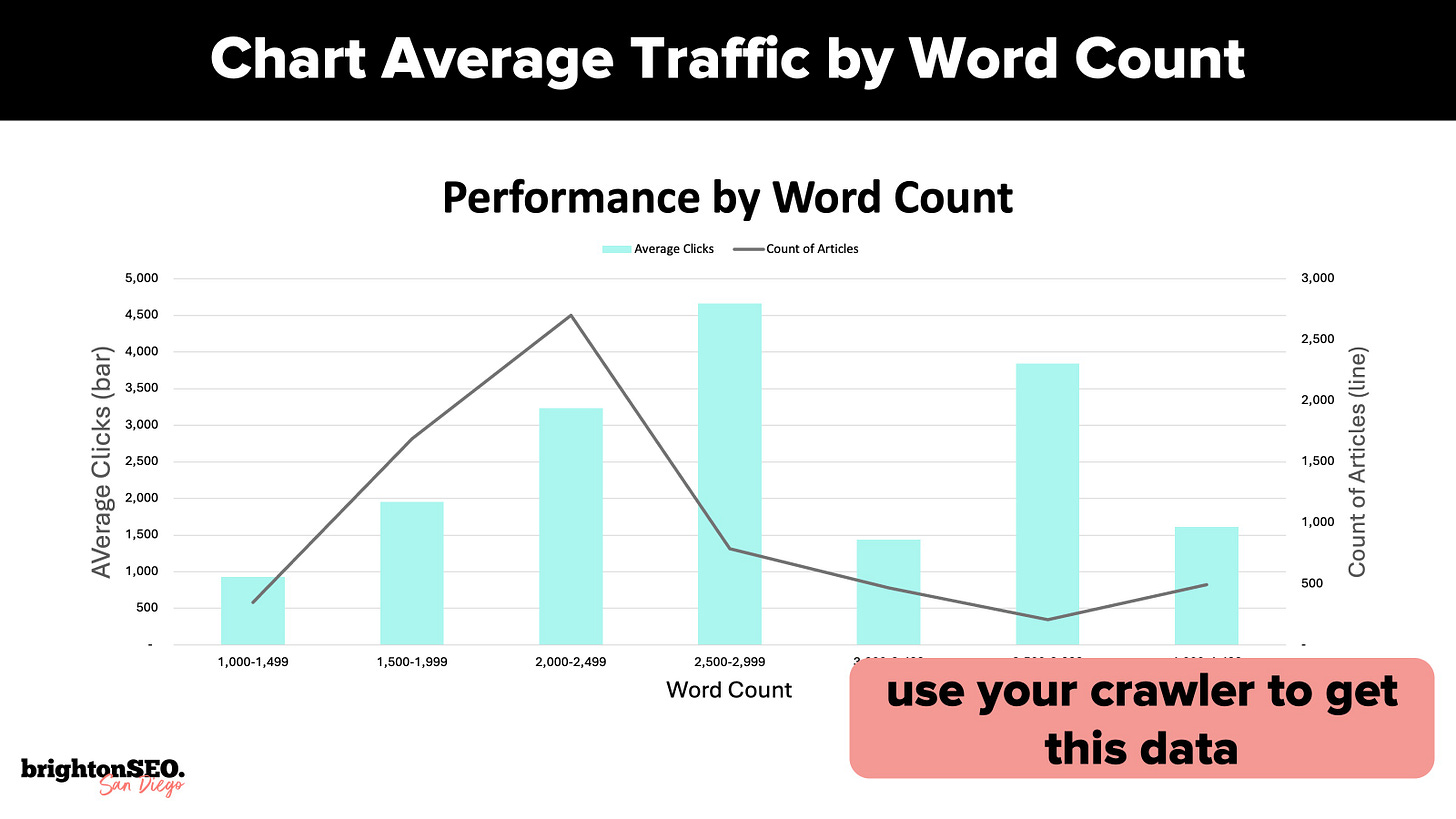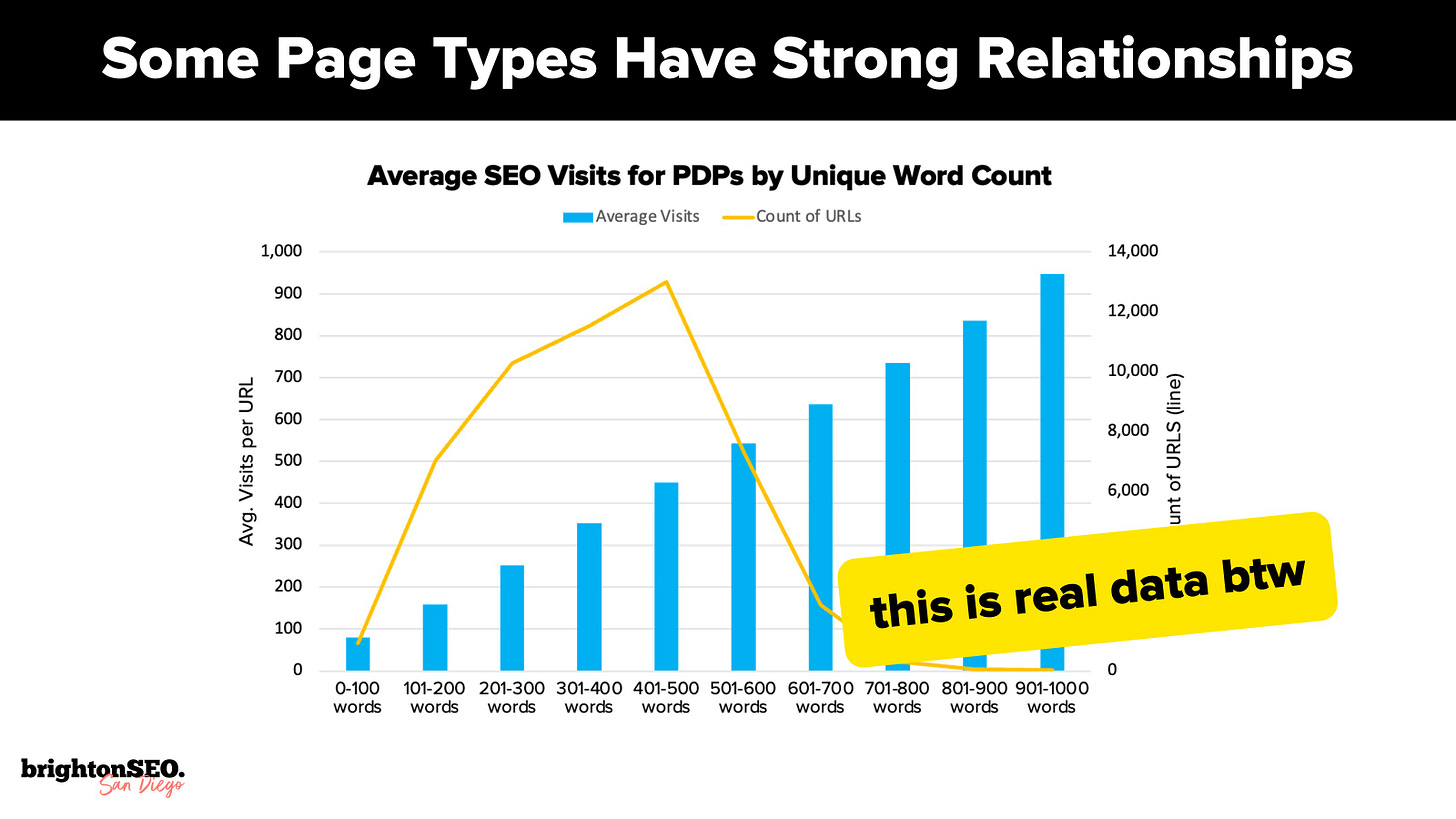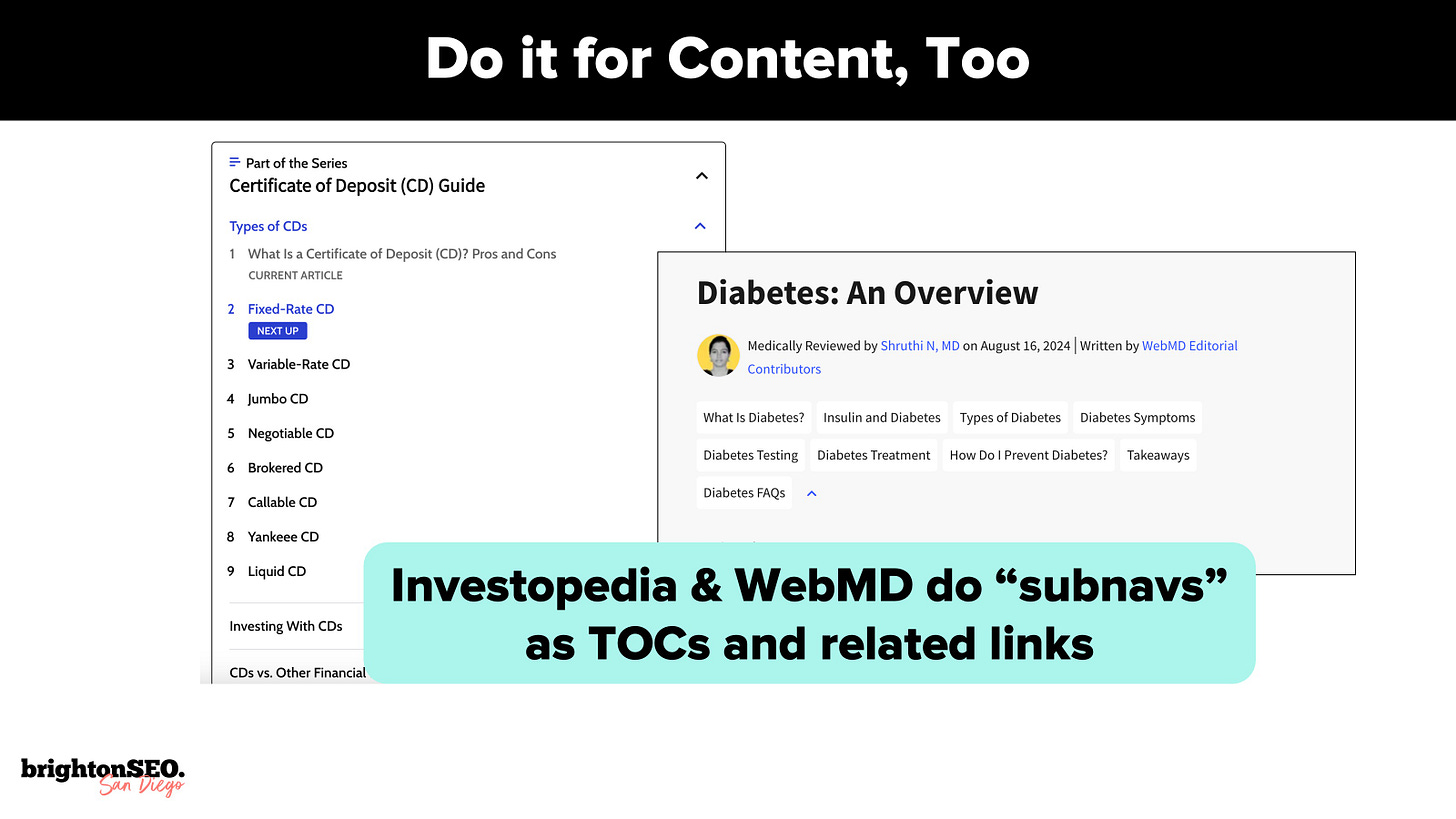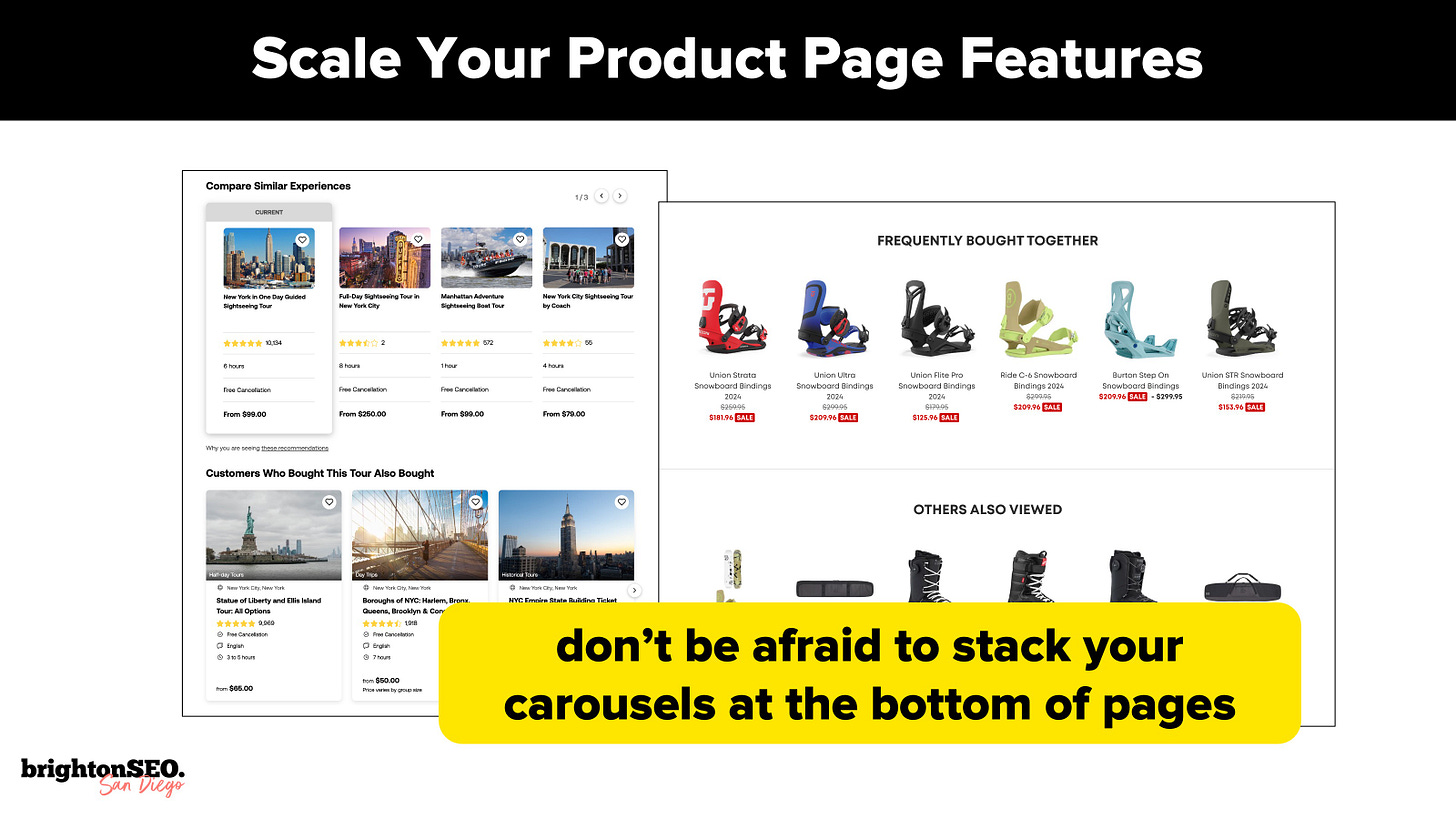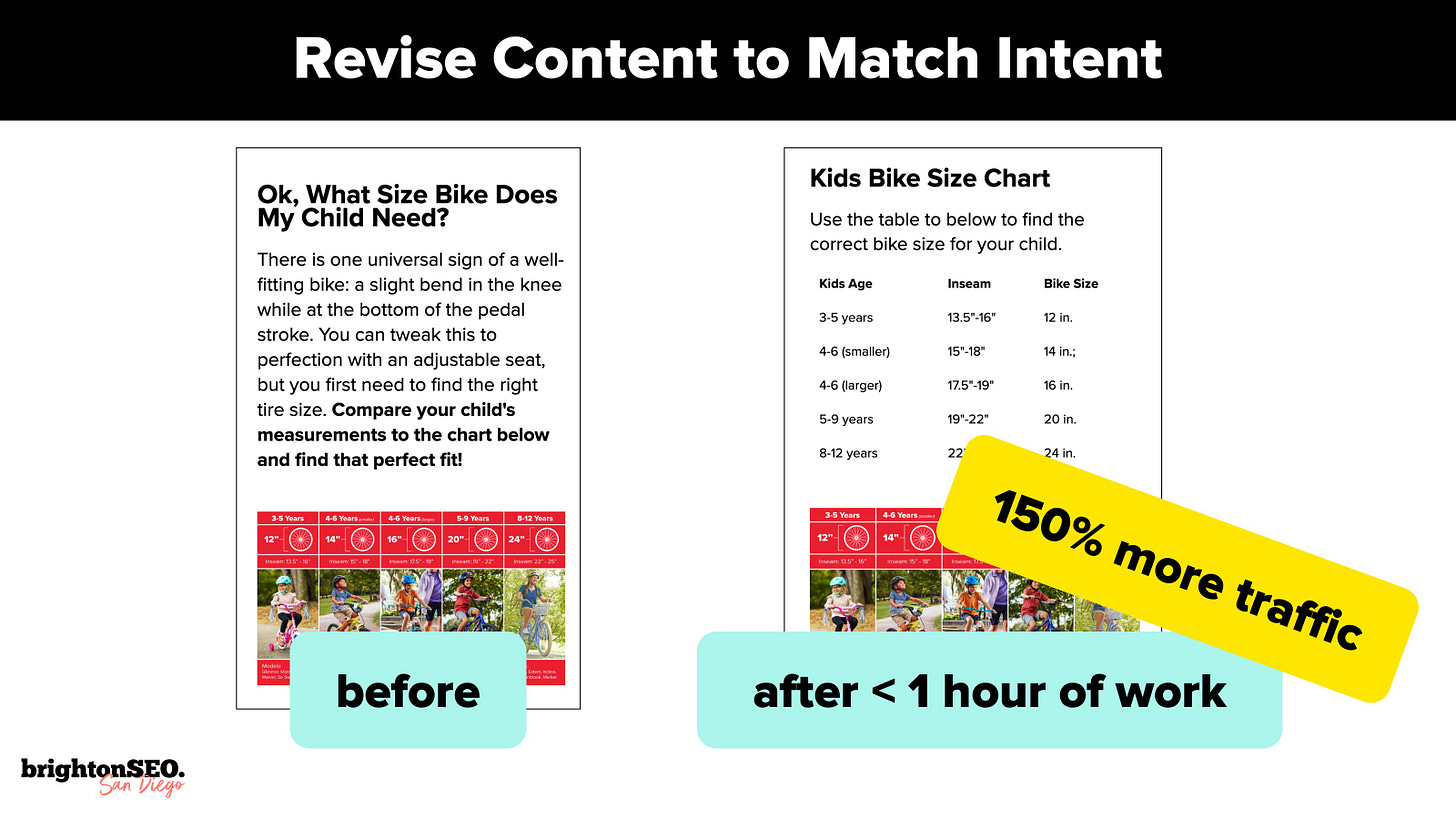SEO Ideas for 2025
Can you believe it's already mid-November?
Hello from San Diego, where I just spoke at Brighton SEO. If you’re at the conference, please say hello. If you aren’t, here are 5 ideas for your SEO roadmap in 2025, with data on how to figure out if they might work for you and what kind of results you can expect. (This is a recap of my session on SEO Projects that Worked.)
1. If You Want to Rank for That, You Gotta Have a Page for That
It’s a problem we’ve all encountered: someone wants to rank for something, but they don’t actually have a page for it on their site. It’s an easy fix. And though it’s SEO 101, I’ve found that even the most established, inspirational SEO programs still have this issue.
In many cases, “you don’t have a page for that” comes down to facets and features not being indexable. All those filtering options in the sidebar of your Category pages are really useful for customers, and making them indexable can lead to great traffic gains. The trick is choosing the right ones to turn on.
The thing you need to know about the vast majority of technical setups is that if you turn on a facet (or “filter” or “feature”) for one category, you have to turn on that facet for all categories. So if you want a page for Leather Sofas, you have to accept Leather Chairs, Leather Ottomans, Leather Dining Chairs, etc.
Your goal, once you’ve scraped your site and come up with a list of all possible “Facet + Category” permutations, then checked their search volume (to, of course, validate your idea and build a business case), is to look for high impact facets: facets with high traffic opportunity (based on search volume) that won’t spin out a million pages.
Once you’ve got your list of high impact facets, ensure your technical SEO is solid: href links from parent categories, breadcrumbs in place, rules to prevent turning on multiple facets at once, conservative thresholds for noindex tags… you get the drill. (Here are some rules I’ve used:)
The results? For a very established e-commerce site with a ton of parent/child/grandchild categories where we simply turned on “facet” pages: 25% growth to Category pages that has sustained over multiple years. Despite an influx of PLAs and merchant listings, we’ve held our ground.
Alternatively, I also did this for a small travel site I worked with. In this case we only had parent category pages (cities) and individual tours. So when we created “Place + Type” pages, essentially subcategories, we more than doubled our category page traffic. The subcategories now drive more traffic than the parent categories.
2. Spend Time Where You Have Topical Authority
“Topical authority” is a term a lot of people throw around. Intuitively we know it’s a thing and have a rough sense of the areas where we have authority and where we don’t, but it’s really nice to validate it with data. Especially when you can use that data to communicate internally.
Like everything, getting data on topical authority starts with keyword research. The best way I’ve found to get these keywords involves crawling every blog post and e-commerce category page on your site and extracting the parent breadcrumb. (The parent breadcrumbs are usually a good representative set of major topic areas.)
If you’ve never used XPath extraction before, I promise it is much much much easier than it sounds. If you can crawl a site with Screaming Frog, you can extract breadcrumbs.
From there you need to pull your top keywords from Semrush or your tool of choice. Then you’re going to use the URL to mashup your data, so you end up with 3 columns: Keyword, the URL that ranks for that keyword, and the breadcrumb for that URL (that you have extracted). Pivot by that breadcrumb and voila, you have a list of top keywords for each major topic area.
Now, here’s where it gets interesting. You’re going to take the top 500 or 1,000 keywords for just one topic and load them into Semrush’s rank tracker. What you’re going to get back is a visual of who is beating you on your top keywords.
Then you’re going to clear out the data and repeat for each one of your topics. Not only will you get a very interesting list of who your competitors are in each vertical, you’ll get a really strong sense of where you have authority and where you don’t.
Areas where you’re have authority will be your fastest path to growth: the content you write about these topics will rank better and more quickly. You could create more e-commerce subcategory or collection pages here. Maybe you advise your buying team to lean in. The sky’s the limit.
Areas where you don’t have topical authority will be an uphill battle. You’ll need to do more foundational work here, maybe looking at your menu structure or creating basic resources. Sometimes the answer, if the business’ goal is to focus on one of these low-authority areas, is to educate that SEO may not be the channel to lean on in the short term.
Either way, it’s really helpful data to have in your arsenal.
3. Check Your Word Counts.
More content is generally helpful for SEO, except when it isn’t. Instead of relying on everyone’s favorite “it depends,” how about putting some data behind your answer?
Using your crawler, pull the word count for each page on your site, then create a chart of average traffic by word count. (You’ll need to manually bucket the word counts into useful ranges.)
It’ll probably look something like this, only vaguely useful, where you can see that maybe there is a relationship or optimization point, but nothing you can count on:
The trick is to do it one template at a time. Because while one section of your site might look like the chart above, you may find a section that looks like this:
That’s real data for a product page template on a site with more than 30K products. A very strong relationship.
If I see something like the example above, I’d build a reasonable business case, “What if we can get 100 more words on 10% of product pages?” and then get to work. There are a lot of examples in my deck of how to actually get more content on pages, but my two favorite examples are American Eagle’s Women’s Jeans page (look at all those useful subheadings!) and the way that Nordstrom gets an “about this brand” blurb on all of its product pages.
4. Inlinks May Be The Way
Inlinks aka internal links aka “link juice” aka internal PageRank aka link sculpting aka information architecture can be a very valuable way to spend a year.
One time, we spent an entire year only working on information architecture for a 10+ year old site (revamping the menu, building out category structure, creating “Top Posts” and “Related Posts” widgets). That work alone led to 30% growth. And that growth got so much executive attention and investment in the SEO team that it has since 6Xed from 1 million monthly visits to 7 million.
I say this not to brag but to suggest that information architecture work can bring new life into businesses that have been stable (or stagnant) for years. In that case, many of the top resources were very old, buried deep in the site architecture, and improving the links to them (and the links from them) led to great success.
When we think of “adding Inlinks,” the main navigation is usually what we think of first, but this is often difficult to influence. In other cases, you may want to improve the links to pages that don’t belong in the top navigation. In these cases, I’ve found subnavigation menus to be extremely effective. Not only do they get links to child and grandchild categories, they also help establish topical authority and relationships.
If you have a content site, your subnav might look a little different, like a persistent table of contents that travels across articles, or related pages at the top or bottom of a post:
And if you need links to product pages, I’d encourage you to consider stacking your carousels. I find SEOs are often hesistant to suggest this, because a stack of carousels feels very “SEO-ey.” But I’ve found users (and therefore UX teams) love them. After all, if someone scrolls to the bottom of a product page instead of adding something to their cart, they want more ideas. A carousel of “More Products Like This” and “People Who Bought This Also Bought” can be very helpful.
5. Content is Where Underdogs Can Win
If you are reading this and thinking “Wow, this sounds great. I could do this great work if only I, too, had engineering resources available, but my site is held together with duct tape and a dream” – I hear you. I’ve been there.
Five Six years ago (where has all the time gone?) at MozCon , I talked about how we need to think about intent beyond this idea of informational, transactional, navigational. Google knows when users want answers or lists or processes. It’s looking for informational content in a specific format. You have to get that format right to rank.
Now, in 2024, I find that revising content to match intent is still an extremely valuable use of time. Maybe you have a size chart in a picture, but Google wants it in a table. Maybe Google wants a specific answer, but you only give that answer vaguely in paragraph 8 of your article. When you have an article ranking at the bottom of page 1, intent is usually the thing holding it back from ranking higher.
Spending just an hour or two getting the intent right can often double traffic. Do this for your top 10, 50, 100 articles, and you can get significant growth and hit your goals.
The key is thinking about intent more deeply than “informational” or even “answer/list/process.” Sometimes the intent is a calculator and a size chart. Sometimes it’s embedded YouTube videos. Sometimes it’s custom Canva images with explainers or ideas.
If I can leave you with anything, let it be this:
A keyword tool is going to tell you that something has “informational” intent. That isn’t enough. You need to look to the SERPs to figure out what Google wants, what format it’s looking for. From there, if you can meet that and layer on something original (an interesting piece of a data, a helpful visual, a fact that only someone with experience would know) – I guarantee you’ll have exceptional results.
Thank you for reading this newsletter. Thank you for supporting me and Justin all these years at Briggsby (it’s officially over 10 years old!) I am grateful for the opportunity to travel and take the stage at brightonSEO and for your continued readership. Here’s one more link to my deck, I would love if you shared it or this post with someone who would appreciate it. I wish you the best, happiest, safest, most joy-filled holiday season.